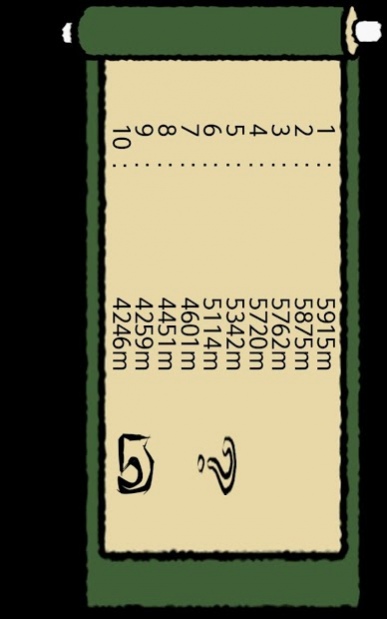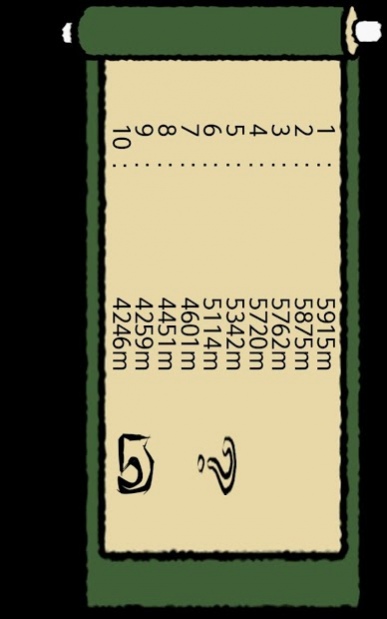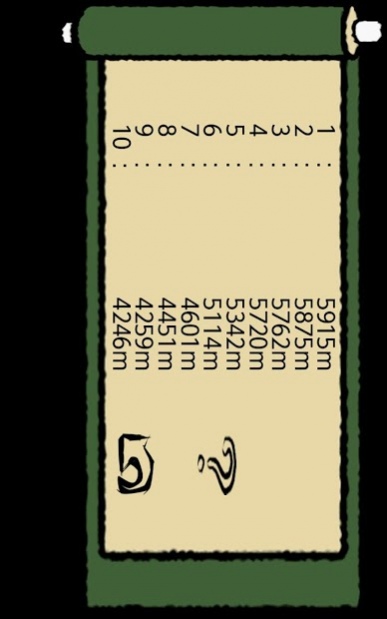Train Ninja 15
Download
Free Version
Publisher Description
The tird application "Train Ninja" appeared from fieldWalking.
Ninja dash to mach speed of the train,and jump between the building and the building by the screen taping.
This is a Free jump action application.
Scene from the window of the train,the scenery of the day-to-day no different from any other day...
...!?
Ninja!?
Ninja dash and jump between the building and the building like a sunder.
Ninja jump!jump!and fall...
There are item in game.
Please get item in timed well. After the game,so comical figure emerged from inside.
Let's challenge to complete♫
It’s a day like any other day. You wake up to go to work, go to the train station and wait for your train. When it finally comes you board and take your usual seat.
After getting tired of the old games on your phone, you look out the window and see…
Huh!? A Ninja!? And he’s jumping buildings! He’s the Train Ninja!
Information
Train Ninja is a game of reflexes and timing. Tap to jump and time your jumps to make sure the ninja dosen't fall off the buildings!
The Train Ninja is on a mission to collect all the unique trophies scattered on the rooftops. Pick them up and see them displayed in the “Trophies” area.
Do your best to complete the Ninja’s mission as fast as possible!
About Train Ninja
Train Ninja is a free app for Android published in the Arcade list of apps, part of Games & Entertainment.
The company that develops Train Ninja is fieldWalking. The latest version released by its developer is 15.
To install Train Ninja on your Android device, just click the green Continue To App button above to start the installation process. The app is listed on our website since 2019-07-07 and was downloaded 9 times. We have already checked if the download link is safe, however for your own protection we recommend that you scan the downloaded app with your antivirus. Your antivirus may detect the Train Ninja as malware as malware if the download link to jp.kino.denNin is broken.
How to install Train Ninja on your Android device:
- Click on the Continue To App button on our website. This will redirect you to Google Play.
- Once the Train Ninja is shown in the Google Play listing of your Android device, you can start its download and installation. Tap on the Install button located below the search bar and to the right of the app icon.
- A pop-up window with the permissions required by Train Ninja will be shown. Click on Accept to continue the process.
- Train Ninja will be downloaded onto your device, displaying a progress. Once the download completes, the installation will start and you'll get a notification after the installation is finished.